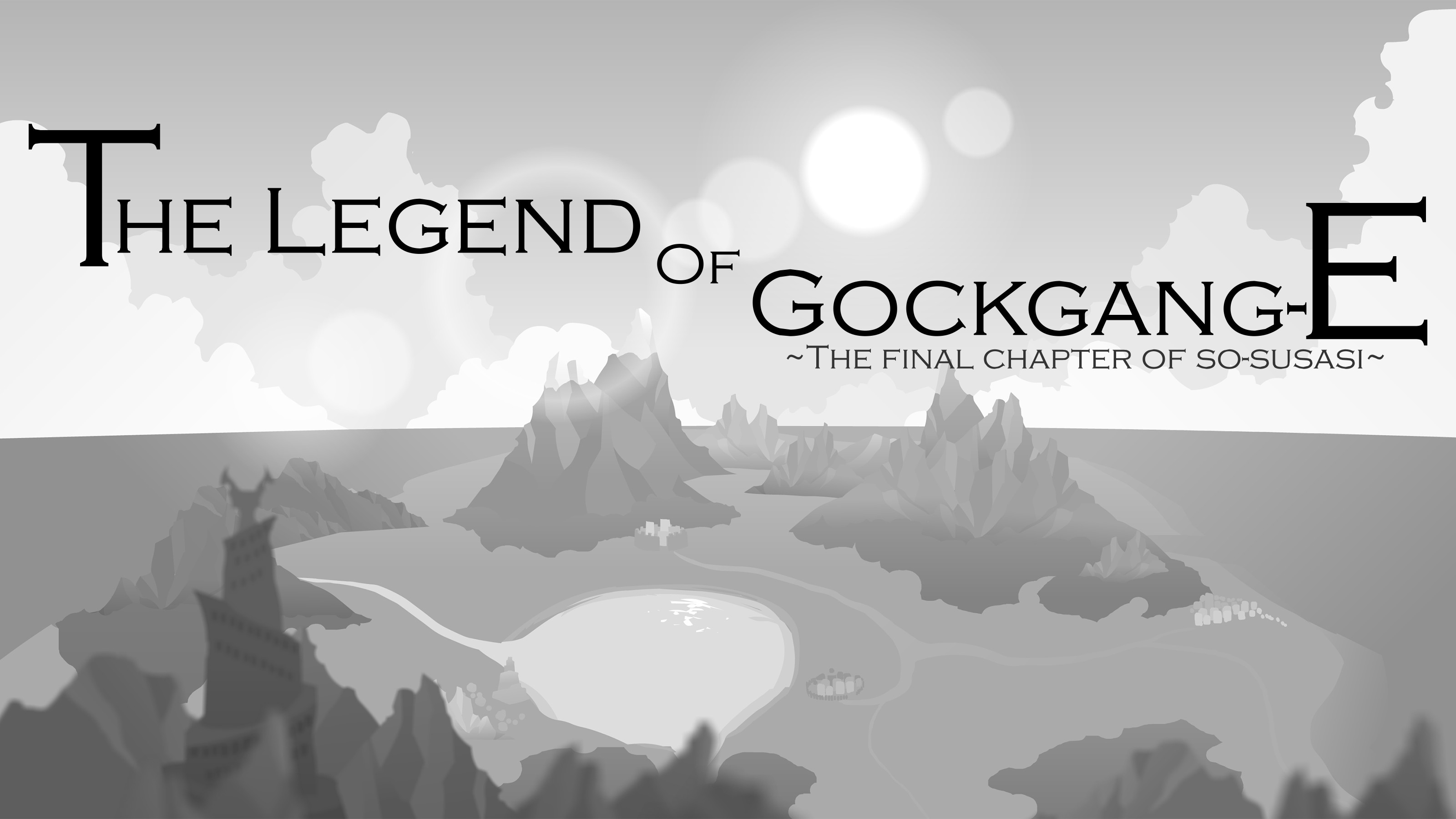
The Legend of Gockgang-E
This is a privately translated game for the 10th anniversary.
I hope you enjoy it.
TITLE: The Legend of Gockgang-E
SITE: http://tpickaxe.tistory.com
VERSION: 2.11
LAST UPDATE: 2015/12/19
TRANSLATION: 2025/11/18
- This is the English-translated version of the game.
- A sequel to The King of Gockgang-E and The God of Gockgang-E.
- This is a free, publicly released game. Please do not re-upload it to web hard drives.
- If the game is lagging, press O to open the Options menu and lower the graphics quality.
- Many parts have not yet been fully tested, so bugs (and mistranslations) may occur.
- Please do not manually resize the game window—this is a major cause of lag. To enter full-screen mode, press ESC.
-------- Early-Game Tips ——————
1. Please do not rapidly skip through dialogues. Seriously.
2.If you accidentally skip dialogue, you can review previous conversations via the Options menu (O key).
3. Some maps are only accessible by completing Guild Quests. Be sure to steadily progress through them.
4. If dungeons or boss fights feel overwhelming, don’t keep forcing it—press P to escape! Even minor equipment upgrades can make a huge difference.
5. Don’t hoard money—equip the best gear you can afford right now.
6. Don’t stress too much about time limits. Reaching the D-day won’t end the game abruptly.
7. Due to our overambitious scope, the game has become quite demanding. If experiencing heavy lag, please adjust settings in the Options (O) menu to match your system’s capability.
8. To update to a new version, simply delete the current folder and run the newly downloaded version.
Please back up your game save data before proceeding.
After installing the new version, if you are unable to launch the game due to Internet Explorer or Flash Player updates, please follow these steps:
(For Windows 7/10 users): Navigate to
C:\Users[YourUsername]\AppData\Roaming\Macromedia\Flash Player#SharedObjects\
and locate the following files:
logAchievementsData.sol, logSaveData0.sol, logSaveData1.sol, logSaveData2.sol
Copy these files to a backup location before deleting them. This will reset the game’s save data.
Back up your save data first.
Verify that the browser/Flash Player is not blocking cookie data.
(For Internet Explorer users) In Internet Options → Privacy → Advanced Settings, uncheck "Override automatic cookie handling" and set both "First-party Cookies" and "Third-party Cookies" to "Accept".
[Bugs]
- Critical: None confirmed
- Major: Quests cannot be refreshed/updated
- Minor: Some text appears garbled or fails to display
- Low: Some text overflows its designated area
| Status | Released |
| Platforms | Flash, Windows |
| Rating | Rated 5.0 out of 5 stars (1 total ratings) |
| Author | algo_issda |
| Genre | Adventure, Action, Role Playing |
| Tags | Indie, Side Scroller |





Leave a comment
Log in with itch.io to leave a comment.